Here given steps to download Instagram reels in Telegram without bot.
1. Open instagram and Link it to the copy of the reels you want to download.
2. Open the Telegram app and And click on the three dots above.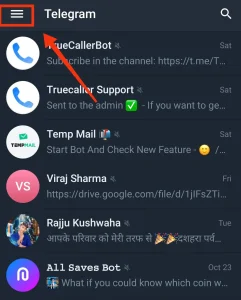
3. Then click on saved massage.
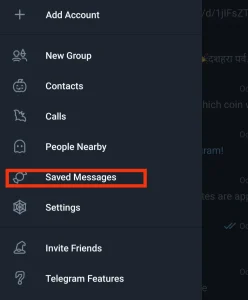
4. Paste the copied Instagram reel URL into the message box in Telegram.
5. Before sending the URL of Instagram reels in Telegram, send it by type “dd” before where Instagram is written.
6. Tap the send button.
7. That reels will come as video in Telegram. If you want You can save it, for this you have to click on the three dot and then click on “Safe to Gallery”.

As soon as you click on the safe gallery, that reel will be save in your phone device and you can also watch it offline later.
Conclusion
Downloading Instagram reels to view later is easy with Telegram. Simply copy the reel link, paste in Telegram, and it gets saved to your chat history.
This nifty trick lets you access interesting reels offline, share privately with friends, without any bots. Next time you see a fun reel, save it on Telegram in just a few taps.
Copyright Disclaimer: This guide is for informational purposes only. It does not endorse, encourage, or promote the unauthorized downloading of copyrighted content from Instagram. Users should be aware that such actions may infringe upon the intellectual property rights of content creators and violate Instagram’s terms of service.
| Telegram channel | Join |