Aximo is a Telegram bot that allows you to link to any social media profile directly in your Telegram chat.
Here below aximo telegram bot.
- t.me/aximobot
Table of Contents
How to Use aximo Telegram Bot
We know that after knowing about this bot, you must be feeling like using it.
So for this follow the steps given below.
Step-1
First of all open your Telegram app.
Then click on search and search “@AximoBot”
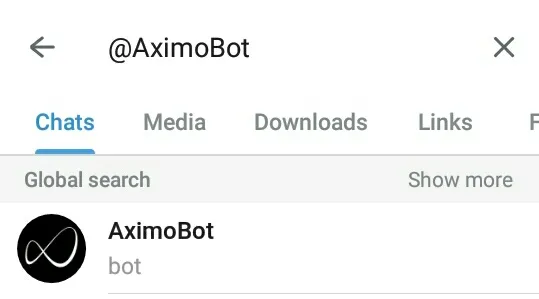
Then, click on the first result.
Step-2
Then click on the star to start this bot.
Choose the language in which you want to use this bot.
Step-3
Then click on add source.

Step-4
In this bot, you can get notification of many social media profiles.
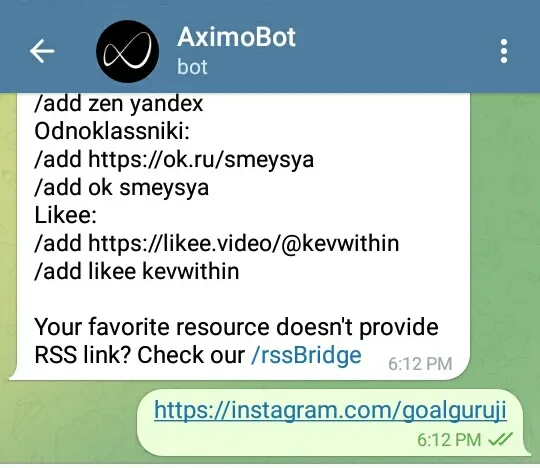
But here I will add the profile of Instagram, if you want you can add the profile of any other social media.
Example – ex- rss, instagram, YouTube, twitter etc.
Then now enter the link of any social media profile you want to add and put it in this bot.
Step-5
Then click on add data source.

After clicking on add data source, any social media profile link you have entered will be added to the bot. Whenever there is a post in the profile, you will keep getting this bot notification.
Conclusion
I know you enjoy this article on the Aximo Telegram bot.
We hope that you will enjoy using this bot and benefit greatly from it.
We hope that you have learned to use this bot without any hassle.
If you have learned something from this post, then definitely share it with all your family members and friends. So that they also come to know about this bot, and they also use this bot.
| Telegram channel | Join |