Table of Contents
Here below given best most
popular photo editor bot.
t.me/picfacebot
t.me/BGeraser_bot
t.me/photocolorizerbot
t.me/stable_diffusion_bot
t.me/AI_photo_to_cartoon_maker_bot
t.me/qq_2d_anime_ai_bot
Best Photo Editor Telegram Bot
| Photo Editor Bot | Join |
1. Background eraser

Say goodbye to background clutter effortlessly! With the power of artificial intelligence, this bot swiftly removes image backgrounds, leaving you with a clean and polished result.
Best of all, it’s completely free for anyone with a Telegram account.
2. Colorizerbot

Colorizerbot is a bot that can colorize black and white photos. It uses artificial intelligence to identify the objects in a photo and then color them in a realistic way.
You can also use Colorizerbot to colorize photos that are already in your Telegram app.
3. Stable diffusion

This bot that can generate images using the Stable Diffusion algorithm. This bot is a type of diffusion model that is known for its ability to generate high-quality, realistic images.
The bot is free to use, and you can find it by searching for @stable_diffusion_bot in the Telegram app.
4. AI cartoon maker bot

AI cartoon maker is a bot that can convert your photos into cartoon images using artificial intelligence.
It is free to use, and it can be accessed by anyone with a Telegram.
5. Pic face robot

This bot is a free photo editing tool that allows you to create face mashups, and filters to your photos, and more.
It is a fun and easy way to edit your photos and create unique images.
6. Anime ai

This bot is a bot that uses artificial intelligence to convert photos and videos into anime-style art.
It is a simple bridge between Telegram and the Tencent Different Dimension Me website, which hosts the AI that powers the bot.
Best 3 photo editor telegram bot Link
- @picfacebot
- @BGeraser_bot
- @photocolorizerbot
- @stable_diffusion_bot
- @AI_photo_to_cartoon_maker_bot
- @qq_2d_anime_ai_bot
How to use photo editor telegram bot?
If you also want to edit your photo using this bot, then follow the steps given below.
After following the steps, you will be able to edit photos with is bot.
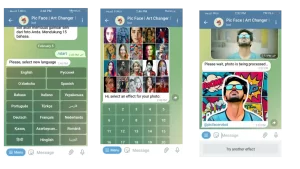
1. First of all, to use the bot, open the Telegram app in your mobile.
2. After that search “@picfacerobot” clicking on the search ball
3. Click on the first result.
4. Turn on the bot by pressing the start button.
5. Now click on the language in which you want to use this bot.
6. Then a photo will come here in which many filters will be made and its number will be given in it. Click on the number of whatever filter you like.
If you want to see more filters then you can click on the next button. This bot has 200 filters.
I like the filter number 8, so I am clicking on it.
7. Then send the photo in which you want to apply filter to this bot. It will edit and give that photo in a few seconds.
Advantages of Joining a Photo Editor Telegram Bot
Here, the advantages of joining a this telegram bot.
1. Ease of Use
Telegram bots offer a straightforward and user-friendly editing process. By simply sending commands, you can edit photos without the need for complex software, making it accessible to all.
2. A Plethora of Features
This bots provide a wide range of features, including cropping, resizing, text overlays, filter application, and blemish removal. These versatile tools empower you to transform your photos effortlessly.
3. Accessibility
Accessible from anywhere in the world with a Telegram account, this bots are the perfect solution for on-the-go editing. Seamlessly edit your photos anytime, anywhere.
4. Free to Use
Most bots are available for free, eliminating the need for costly photo editing software.
If you’re searching for a quick and efficient way to edit your photos, joining a Photo Editor bot is the ideal choice. With their extensive features and widespread accessibility, these bots enable you to make the most out of your images.
Conclusion
We hope that you would have liked photo editor telegram bot very much and you would not have had any problem in joining and using this bot.
If you face any problem in using this bot, then you can comment below, I will definitely answer it. If you also liked this post, then definitely share it with your friends and family.
People also asked • airtrak telegram bot
People also asked • file to link telegram bot
People also asked • background remover telegram bot
People also asked • anime ai telegram bot
| Telegram channel | Join |